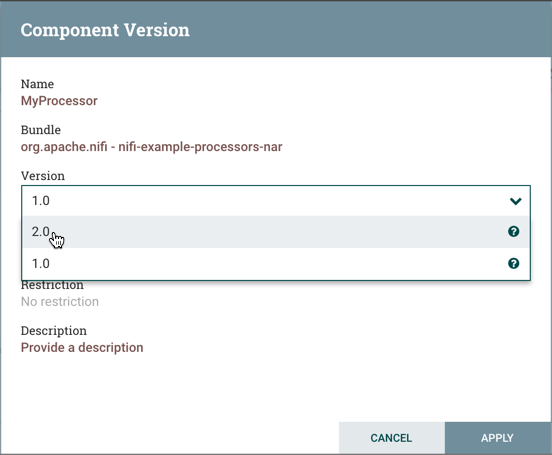Changing Component Versions
To change a component version, perform the following steps.
-
Right-click the component on the canvas to display configuration options.
-
Select Change version.
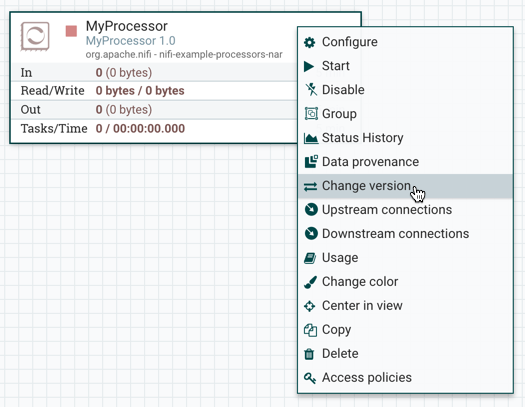
-
In the Component Version dialog, select the version you want to run from the Version drop-down menu.