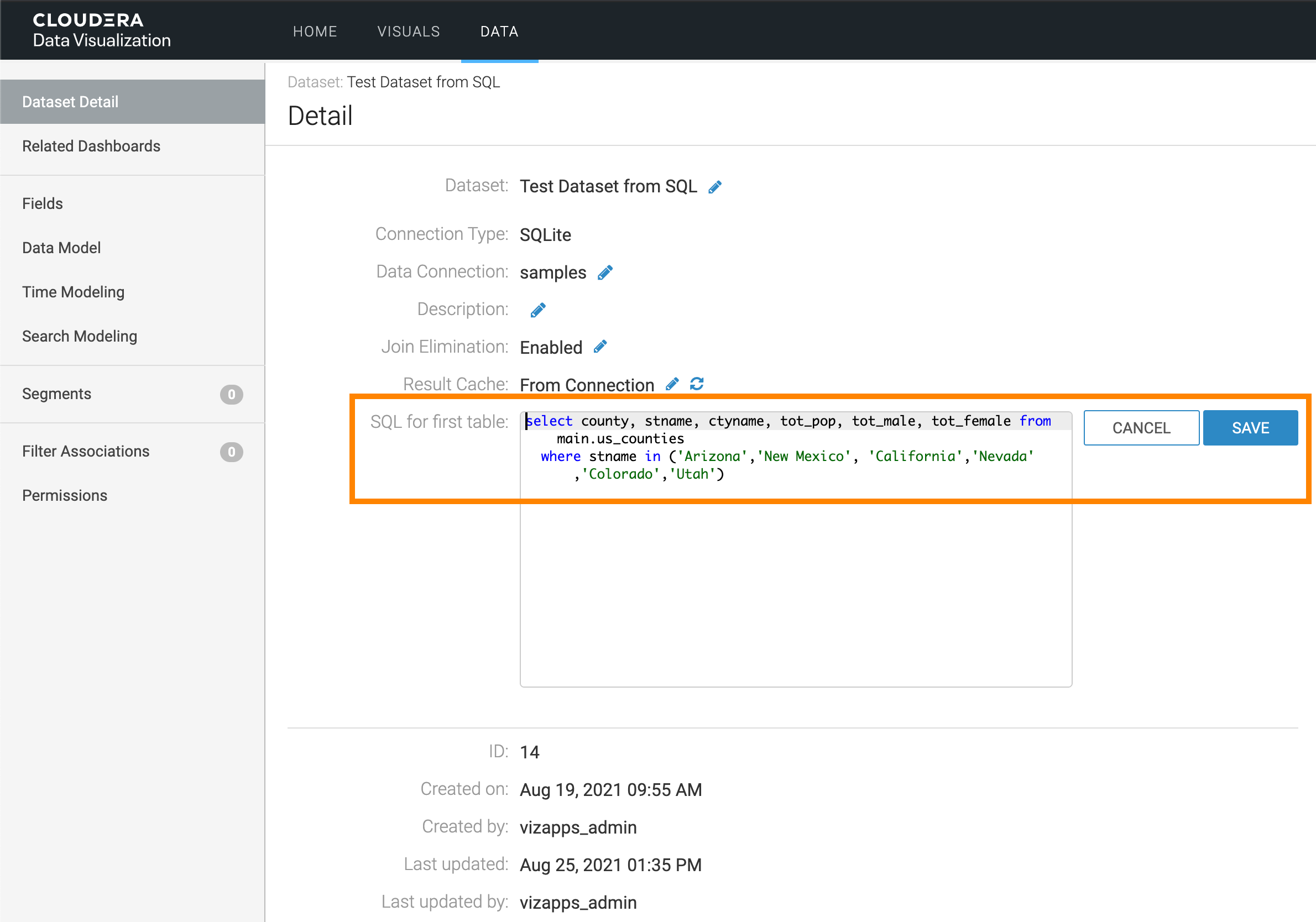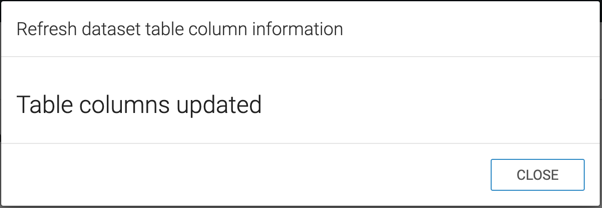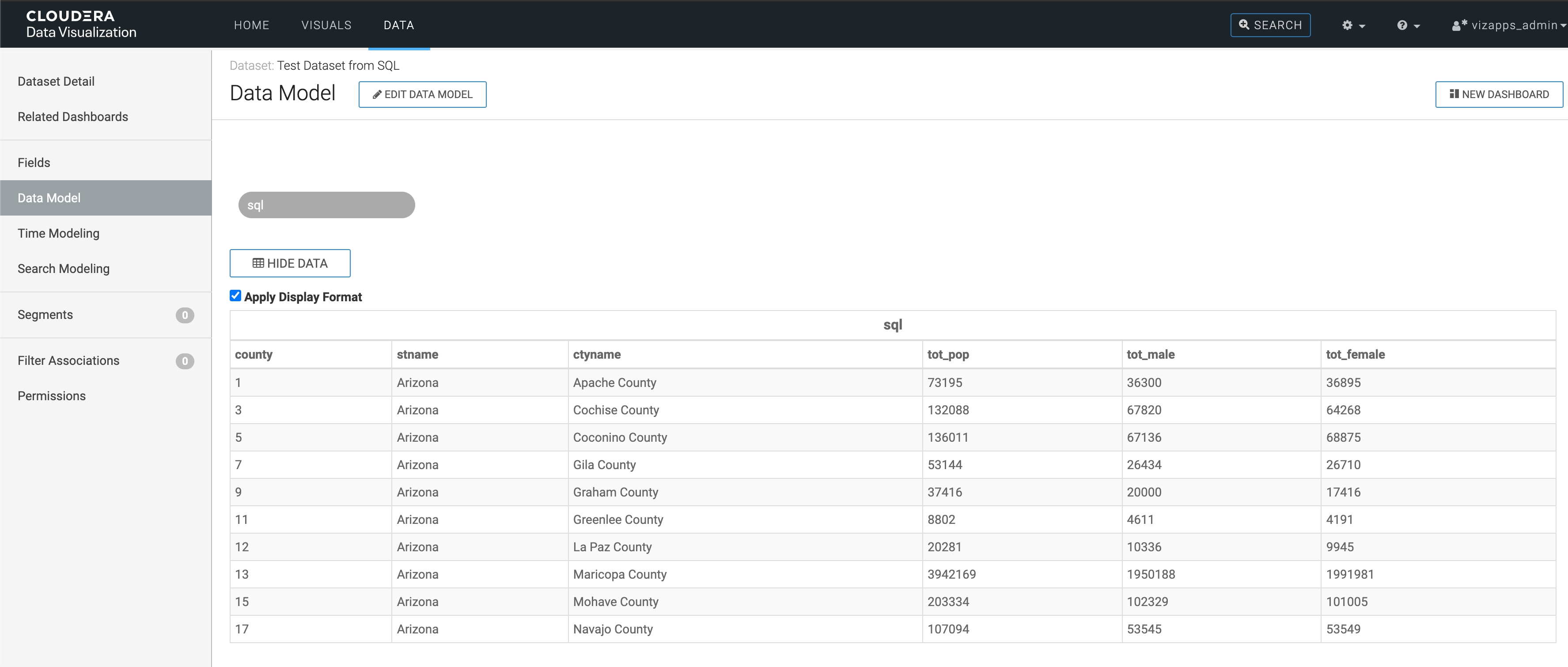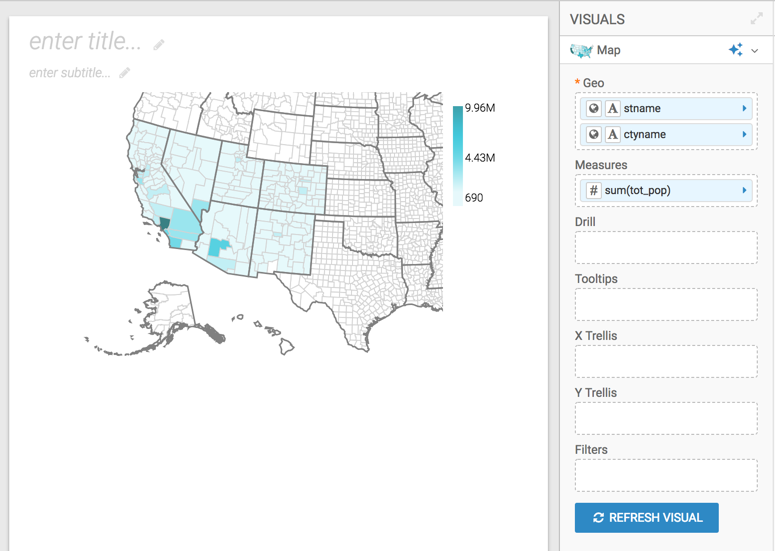In CDP Data Visualization, you can easily restrict the table rows in the dataset by
changing the SQL definition of that dataset. SQL-defined datasets make it easy to limit their
content to specific rows.
- Switch to Dataset Detail interface, and edit
SQL text window by applying the following statement:
select county, stname, ctyname, tot_pop, tot_male, tot_female from main.us_counties
where stname in ('Arizona','New Mexico', 'California','Nevada','Colorado','Utah')
- Click Save.
- In the Refresh dataset table column information modal
window, click Close.
- Switch back to the Data Model interface, click
Show Data, and notice that the dataset is limited to the states
specified in the SQL statement.
- If you were to test it by creating a simple map visual on the dataset, it would
look something like this: