Cloudera Data Visualization allows you to delete previously defined job schedule
intervals that are no longer needed.
-
Navigate to the Intervals tab within the
Jobs interface.
-
Select the intervals you wish to delete by using the checkbox at the beginning of each
row.
To select all intervals, use the checkbox on the left side of the list header.
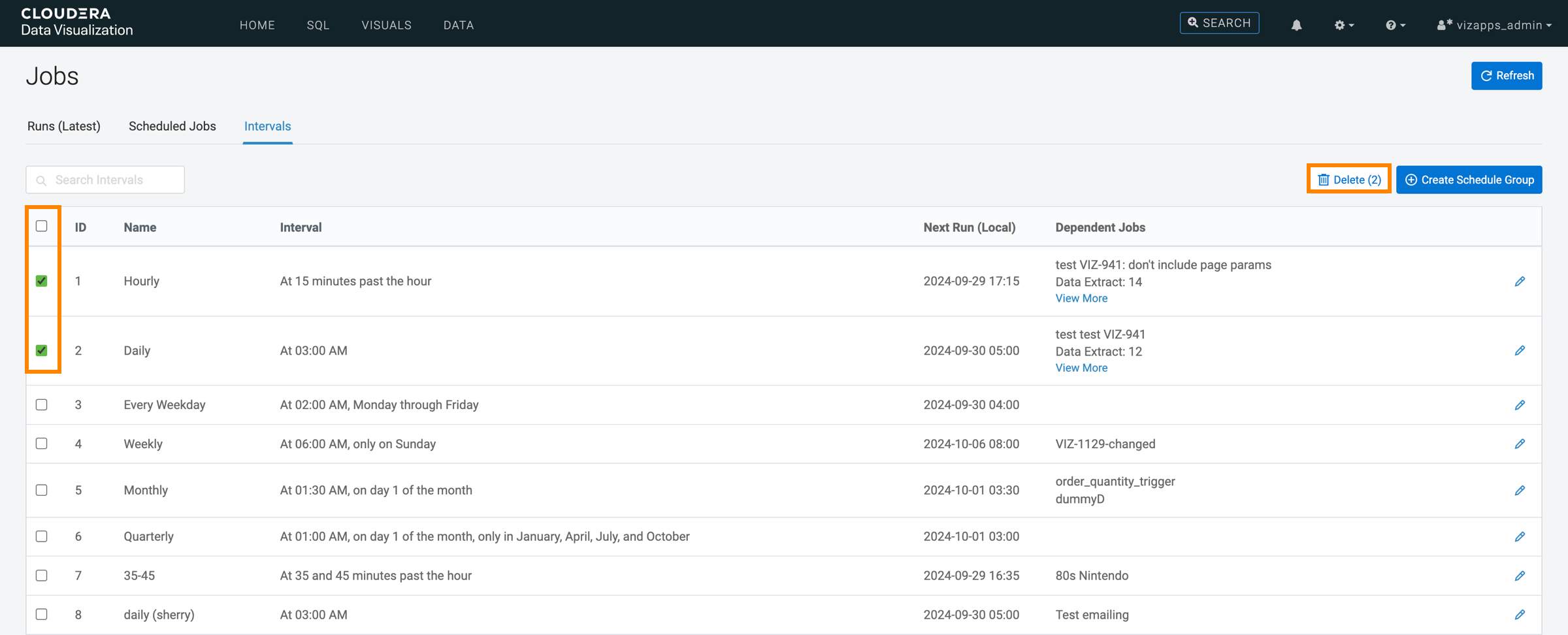
-
Click Delete in the top-right corner.
The Delete Interval modal appears, listing the IDs and names of
the intervals you selected for deletion.
-
Click Delete to proceed with the action.